When I started usings forums i didnt know how to so I thought that i may as well make a turtorial to show newer members. Nick made a tutorial of how to do it through servimg but I prefer flickr so yeah its your choice whatever you use.
step 1)
Go on the photo you want to upload and do what the pic says.

step 2)
Select the 'view all image sizes' option.
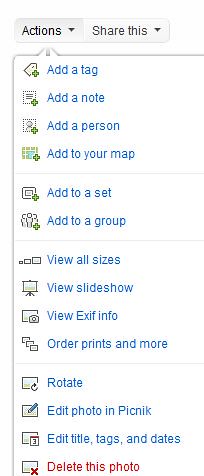
step 3)
Select the size you want. Once you've done that right click the photo and click 'copy image URL'
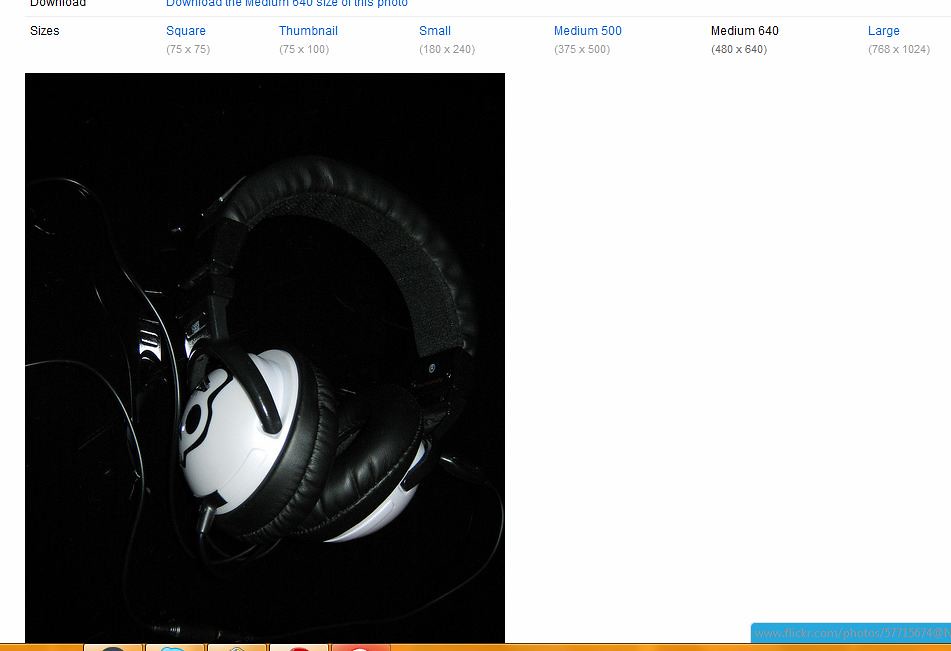
step 4)
To embed the photo use

at the left, use no spaces, it should look like this:
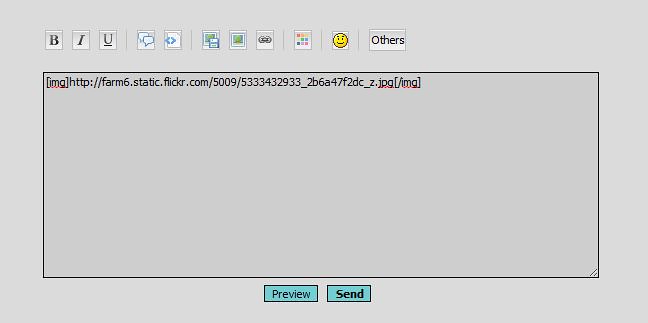
hope this helped







